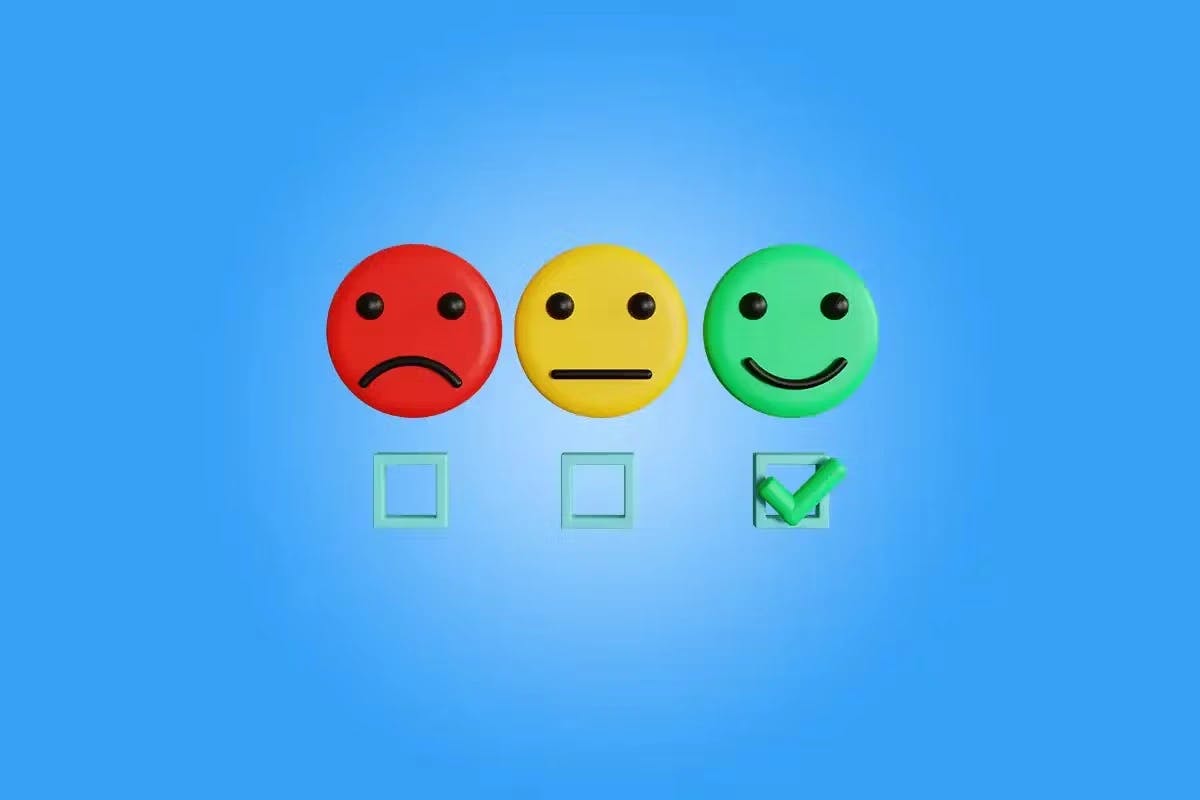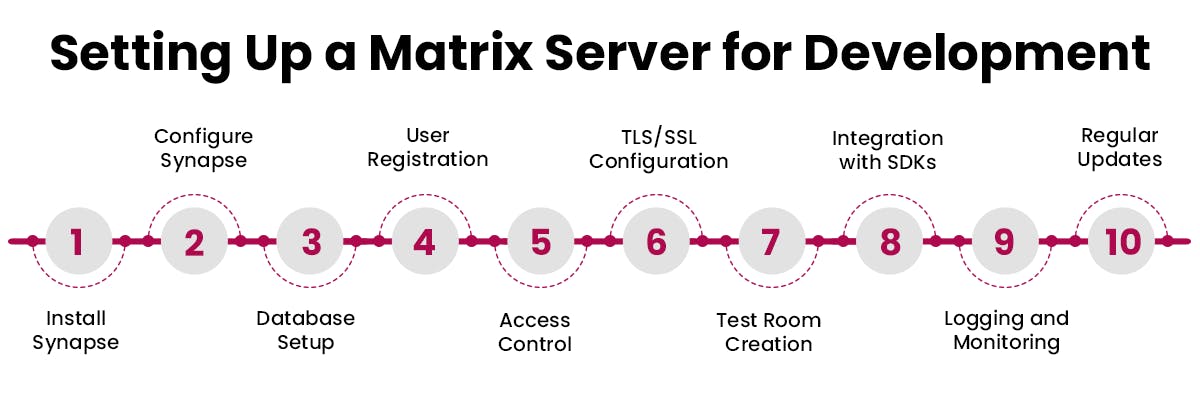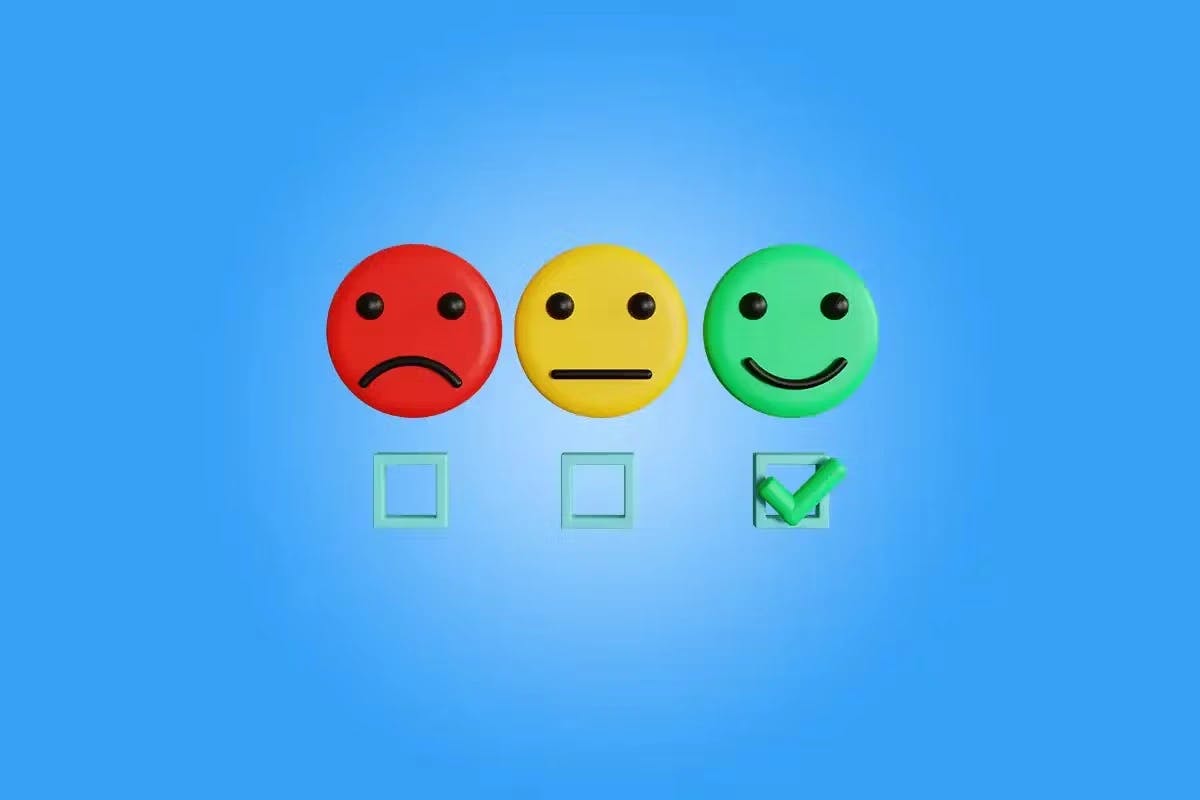As we embark on this exploration, let's start with a glance at Matrix.org. Born out of the need for a more open and interoperable communication framework, Matrix.org stands as a beacon of decentralization, reshaping how we connect and collaborate in the digital realm. In a landscape often dominated by closed ecosystems, understanding the core concepts of Matrix becomes pivotal in appreciating its transformative potential.
This blog aims to demystify Matrix Protocol 101, breaking down its fundamental concepts and showcasing the myriad applications that make it a compelling choice for individuals, businesses, and communities alike. Whether you're a curious user, a developer eager to embrace decentralized technologies, or a privacy advocate seeking secure communication solutions, this guide is tailored to provide insights that cater to every level of interest and expertise. Join us as we navigate the intricate web of Matrix, unveiling its inner workings and guiding you through the process of crafting your applications on this revolutionary protocol.
Matrix Protocol Basics
What is Matrix.org?
In the ever-evolving landscape of digital communication, Matrix.org stands out as a revolutionary force, driven by a commitment to innovation and user empowerment. But what exactly is Matrix.org?
Think of Matrix.org not just as a platform, but as a trailblazing philosophy. They value openness, interoperability, and user control. In simpler terms, it's like giving users the keys to their digital Setup. They provide a common language for online communication, ensuring users on different platforms can chat and collaborate easily. About putting the user in control can ensure privacy and create a space for collaborative digital experiences.
Decentralized Architecture
Matrix.org's secret sauce lies in its decentralized architecture. Imagine a network of servers, each acting like a friendly outpost in a vast digital landscape. Unlike traditional platforms with a single control center, Matrix.org spreads the load. Each server, or "homeserver," hosts user accounts and chat history. The process happens when servers talk to each other and create a resilient web of communication. It's like a decentralized party where everyone is invited, ensuring that no single server holds all the cards. This not only enhances resilience but also safeguards against potential opportunities.
In essence, Matrix Protocol lays the foundation for a communication ecosystem that's secure and private also interconnected. It's a nod to a future where users are participants but active architects of their digital experiences. So Let's explore the technicalities and user-friendly wonders of Matrix Protocol!
Key Concepts of Matrix Protocol
Let's unravel the technical intricacies of Matrix Protocol by exploring its fundamental concepts in a more accessible language.
- Rooms and Messages
In the Matrix Protocol, Rooms serve as distributed instances for real-time communication. Noteworthy is their decentralized nature, spanning the entirety of the Matrix network rather than being confined to a singular server. Messages within these Rooms extend conventional text-based exchanges, accommodating a diverse array of content types. Users engage in dynamic, multimedia-rich conversations, seamlessly exchanging not only textual information but also images, files, and interactive elements. This architectural approach transforms communication into a versatile, positive experience, where the messages know no bounds, transcending the conventional limitations seen in more centralized systems. - Identity and User Presence
In the Matrix ecosystem, each user is assigned a distinctive ID, akin to a digital passport meticulously identifying them across the entire network. This robust identification mechanism ensures a secure and consistently reliable identity experience, irrespective of the Matrix server in use.
Moving to User Presence, this feature elevates the notion of status beyond the binary "online" or "offline" classification. It functions as an intricate digital pulse that offers nuanced insights into a user's engagement level. Active participation, a momentary pause, or currently away, User Presence enriches the digital landscape with a subtle yet impactful human touch. It transforms digital interactions into a more personalized experience and reinforces the positive atmosphere that characterizes They always approach user engagement. - Federation and Interoperability
In the intricate Matrix architecture, federation serves as the technical mechanism linking Matrix servers. These servers engage in continuous communication that can ensure the continuous flow of messages across the network. It's a collaborative effort that a network of servers works together to ensure messages reach their destination, independent of friends' server locations.
Moving on to interoperability Matrix's adeptness at integrating with other platforms. This inherent openness allows Matrix to establish connections with various communication tools and solidify its role as a versatile participant in the expansive digital communication landscape.
In Matrix Protocol's technical framework, Rooms act as dynamic hubs for diverse conversations, user identities maintain secure and consistent profiles, and federation facilitates the smooth transmission of messages across the extensive Matrix landscape. Matrix's technical orchestration is designed for accessibility and ease of use.
Applications of Matrix.org
- Real-Time Communication
Within the Matrix.org domain, the Real-Time Communication paradigm operates on a decentralized framework, leveraging advanced protocols in the Messaging and Chat functionalities. The system ensures messages traverse the Matrix network with minimal latency, facilitating instantaneous exchanges. Real-time communication in Matrix.org relies on efficient server interactions, optimizing message delivery and reception for users, culminating in a responsive and prompt communication experience. - End-to-End Encryption
In the Messaging and Chat domain of Matrix.org, the implementation of End-to-End Encryption (E2EE) takes center stage as a paramount security measure. This cryptographic protocol serves as an impenetrable shield, safeguarding the confidentiality of messages, rendering them accessible solely to the intended recipients. Matrix.org employs robust encryption algorithms to fortify the entire communication channel. Even in the event of interception, the message content remains indecipherable to unauthorized entities. The technical intricacies of E2EE within Matrix.org underscore the platform's commitment to user privacy and data security, establishing a fortified bastion against unauthorized access or compromise.
VoIP and Video Calling
- Voice Communication
Within the Matrix.org ecosystem, the nuances of Voice over Internet Protocol (VoIP) represent a culmination of technologically sophisticated elements. Robust audio codecs, exemplified by Opus, are strategically employed to encode and transmit voice data efficiently. Operating within a decentralized architecture, VoIP leverages efficient protocols to optimize the real-time delivery of voice data across the extensive Matrix network. On low-latency protocols ensure a fluid and uninterrupted voice communication experience, positioning Matrix.org as a technologically advanced platform for voice exchanges. - Video Conferencing Capabilities
Matrix.org's Video Calling capabilities transcend conventional standards, integrating advanced video conferencing protocols into the communication fabric and utilization of video codecs such as VP8 or H.264. It's just ensuring optimal compression and transmission of video data. Functioning within a decentralized framework, Matrix.org facilitates video conferencing across its expansive network. The implementation of adaptive bitrate streaming adds an extra layer of refinement to the video conferencing experience, dynamically adjusting video quality based on prevailing network conditions. These nuanced technical intricacies underscore Matrix.org's dedication to providing a robust, feature-rich platform for users engaged in Video Calling and conferencing activities to exemplify decades of technical expertise at work.
Collaboration Features
- File Sharing and Collaboration
In Matrix.org, collaboration takes center stage with File Sharing capabilities that are both advanced and efficient. Matrix.org employs protocols for secure and swift file transfers across its decentralized network. Utilizing technologies such as Content Delivery Networks (CDNs) and peer-to-peer communication, Matrix.org ensures a reliable file sharing experience. However, the collaborative prowess doesn't stop at file transfers it extends to collaborative document editing, creating an environment where users can collectively contribute to and refine shared documents, amplifying the collaborative essence within the Matrix ecosystem. - Integrations with Productivity Tools
With a substantial history of technical expertise, Matrix.org integrates seamlessly with a diverse array of Productivity Tools. The platform utilizes robust APIs and webhooks and facilitates the smooth assimilation of various productivity applications into its communication framework. It's a strategic alignment that streamlines workflows and collaboration by bringing communication and productivity tools. Matrix.org's commitment to interoperability that ensures users can transition between communication and productivity workflows and foster a unified and efficient collaborative environment.
Advantages of Matrix Protocol
- Privacy and Security
The Matrix Protocol has a robust commitment to Privacy and Security. Employing end-to-end encryption and decentralized architecture, Matrix ensures that user conversations remain private and secure. Matrix.org's dedication to user-centric privacy measures reinforces its stance as a trustworthy platform. They provide secure communication where data protection is a paramount must. - Customisation and Open Standards
Matrix's strength lies in its commitment to customization and adherence to Open Standards. Users have the flexibility to tailor their Matrix experience, from customizing communication interfaces to integrating external applications seamlessly. The platform's embrace of Open Standards ensures interoperability, allowing users to engage with diverse digital ecosystems. This dedication to customization and open protocols establishes Matrix as a versatile and user-friendly communication protocol in a landscape where one-size-fits-all solutions fall short.
How to Get Started with Matrix
Hosting Options
Selecting a Matrix server involves navigating various hosting options to suit your specific needs. The Matrix considerations include server performance, storage capacity, and maintenance requirements. Hosting providers offer a range of plans, from shared to dedicated servers which allows users to align their choice with the scale and nature of their intended Matrix usage. Assessing these options ensures a well-suited hosting environment that supports Matrix communication.
Matrix.org Server vs. Self-Hosting
The decision between utilizing the Matrix.org server or opting for self-hosting introduces critical considerations. Matrix provides a hassle-free entry point with minimal setup and it's ideal for users prioritizing simplicity.
Creating an Account and Joining Rooms
- Account Creation
To get started with Matrix, the first step is creating an account. Visit the Matrix.org website or your chosen Matrix server's registration page. Provide essential details that include a username and password. However, some servers may offer additional registration options for enhanced security such as using an email address or phone number. Follow the registration process, and once completed, you'll have a Matrix account ready for use. - Joining Rooms
Matrix communication happens in Rooms, where users engage in conversations. To join a Room, you can either be invited by an existing member or explore public Rooms based on your interests. Participants can have real-time discussions, share files, and collaborate with other users. Use the Matrix client's interface to navigate Rooms, discover new communities, and actively engage in the decentralized Matrix network. - Exploring Matrix Clients
Element, formerly known as Riot.im, stands out as a prominent Matrix client. Offering a user-friendly interface and robust features, Element serves as a versatile platform for Matrix communication. It supports real-time messaging, voice and video calls, and easy integration with various Matrix functionalities.
Element is available also in a web application and a standalone desktop or mobile application which provides users with flexibility in choosing their preferred interface.Matrix offers a diverse array of clients and applications that cater various catering to different user preferences and needs.
Let's delve into some of the noteworthy options
Element (formerly Riot.im)
- Overview:
Element, previously known as Riot.im, is a flagship Matrix client known for its user-friendly interface and comprehensive feature set. - Features:
Real-Time Messaging: Element supports seamless, real-time text communication in Matrix Rooms.
Voice and Video Calls: Users can engage in voice and video calls directly within the Element interface.
Cross-Platform Availability: Element is accessible as a web application and standalone desktop or mobile applications, ensuring users can connect from various devices.Integration
Capabilities: Element integrates smoothly with other Matrix functionalities, providing a cohesive communication experience.
Nio
- Overview: Nio is a lightweight Matrix client known for its simplicity and efficiency.
- Features:
Minimalist Interface: Nio offers a clean and straightforward user interface, ideal for users who prefer a streamlined Matrix experience.
Resource-Efficient: Designed to be resource-efficient, Nio is suitable for users seeking a lightweight client without compromising essential Matrix features.
Cross-Platform Support: Nio is available on multiple platforms, ensuring accessibility across different operating systems.
Quaternion
- Overview: Quaternion is a Qt-based Matrix client that emphasizes functionality and flexibility.
- Features:
Rich User Interface: Quaternion provides a feature-rich interface, appealing to users who value extended functionality in their Matrix interactions.
Customization Options: Users can tailor Quaternion to their preferences with various customization options, allowing for a personalized experience.
Cross-Platform Compatibility: Quaternion supports multiple platforms, providing users with the flexibility to choose their preferred operating system.
Mirage
- Overview: Mirage is a Matrix client known for its simplicity and ease of use.
- Features:
User-Friendly Design: Mirage boasts a user-friendly design, making it accessible to users of all levels of technical expertise.
Essential Communication Tools: While Mirage keeps things simple, it includes essential communication tools for effective Matrix interaction.
Cross-Platform Availability: Mirage is available on different platforms, ensuring users can access it from their preferred devices.
Building Applications with Matrix Protocol
What is Matrix APIs?
Matrix APIs (Application Programming Interfaces) serve as the gateway for developers to interact with the Matrix Protocol. These interfaces enable the seamless integration of Matrix functionalities into custom applications, providing a bridge for communication and collaboration within the Matrix ecosystem.
Setting Up a Matrix Server for Development
Setting up a Matrix server for development involves a series of steps to create an environment conducive to testing and building applications. Here's a guide on how to go about it:
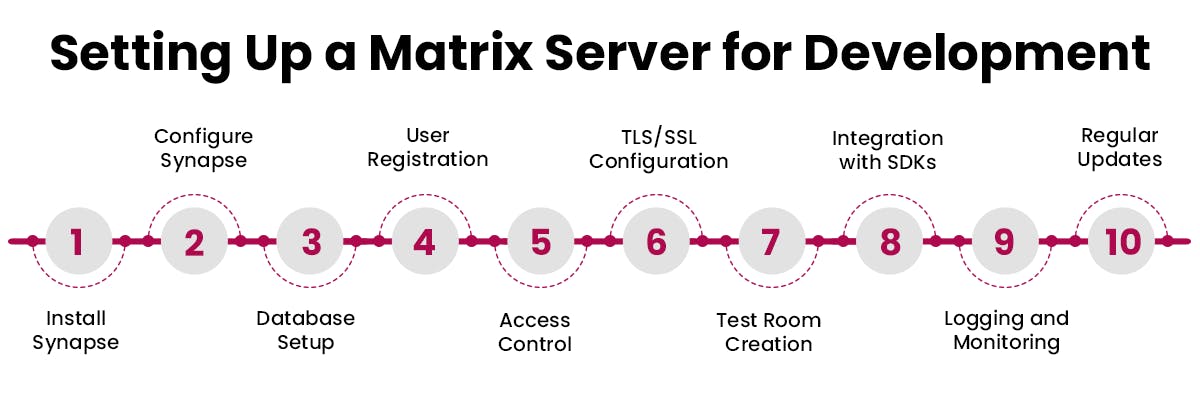
- Install Synapse: Synapse is the reference Matrix homeserver, and it's commonly used for development purposes. Install Synapse using your preferred package manager or by following the instructions on the official Synapse GitHub repository.
- Configure Synapse: Once installed, configure Synapse to suit your development needs. This involves setting up server parameters, specifying security configurations, and defining user authentication methods.
- Database Setup: Synapse uses a database to store user data and messages. Choose a suitable database, such as PostgreSQL or SQLite, and configure Synapse to use it.
- User Registration: Enable user registration to allow the creation of user accounts on your development server. This is typically done in the Synapse configuration file.
- Access Control: Define access control policies based on your development requirements. This includes specifying who can create or join rooms and setting visibility options.
- TLS/SSL Configuration: For secure communication, configure TLS/SSL certificates. This step is crucial for production environments but is also beneficial during development to replicate real-world scenarios.
- Test Room Creation: Create a test room on your Matrix server to simulate real-world interactions. Invite users to the room and test various Matrix functionalities within this controlled environment.
- Integration with SDKs: If you plan to use specific SDKs or development libraries, integrate them into your development environment. This step ensures compatibility and smooth interactions between your applications and the Matrix server.
- Logging and Monitoring: Implement logging and monitoring tools to track server activities. This is valuable for troubleshooting, optimizing performance, and gaining insights into how your applications interact with the Matrix server.
- Regular Updates: Keep your Matrix server and associated components up to date. Regularly check for updates, security patches, and new releases to ensure a stable and secure development environment.
Integrating Matrix into Your Application
SDKs and Development Libraries
Integrating Matrix into your application is facilitated by a range of Software Development Kits (SDKs) and development libraries. These tools streamline the process, providing pre-built functions and structures for interacting with the Matrix Protocol. Here are some notable options:
- matrix-js-sdk (JavaScript): A comprehensive JavaScript SDK that enables seamless integration of Matrix functionalities into web applications. It facilitates real-time communication, room management, and user interactions.
- matrix-android-sdk (Android): Specifically designed for Android applications, this SDK simplifies Matrix integration on the Android platform. It provides tools for handling authentication, messaging, and other Matrix-related tasks.
- matrix-ios-sdk (iOS): For iOS developers, this SDK offers a straightforward way to incorporate Matrix features into native iOS applications. It supports real-time messaging, room management, and other essential Matrix functions.
- matrix-nio (Python): An SDK for Python developers, matrix-nio provides a set of tools for building Matrix-powered applications. It supports both client and bot development, making it versatile for various use cases.
Examples of Matrix-powered Applications
To gain insights into the practical implementation of Matrix in applications, consider exploring existing examples:
- Element (Web, Desktop, Mobile): Element, the official Matrix client, is a prime example of Matrix integration. It showcases real-time messaging, voice and video calls, file sharing, and other collaborative features across web, desktop, and mobile platforms.
- RiotX (Android): RiotX, the Android version of the Element client, demonstrates Matrix integration on the Android platform. It provides a mobile-friendly interface for seamless Matrix communication.
- NioChat (Python): NioChat is an open-source Python application that utilizes the matrix-nio SDK. It serves as an example of how Matrix can be integrated into Python-based projects for various communication needs.
- Fractal (Linux Desktop): Fractal is a Matrix-powered messaging application designed for Linux desktop environments. It illustrates how Matrix can be integrated into native desktop applications for a cohesive communication experience.
Exploring these examples provides valuable insights into the implementation of Matrix in real-world applications. It also demonstrates the versatility of Matrix integration across different platforms and programming languages.
Conclusion
The Matrix Protocol stands out as a transformative force in the domain of communication technology, boasting a decentralized architecture fortified with top-notch security measures to ensure encrypted end-to-end communication. Its federated design promotes collaboration among servers and also supports dynamic features such as VoIP and Video Calling. Among the notable clients, Element shines brightly, showcasing its prowess alongside other feature-rich alternatives.
What truly sets Matrix apart is its emphasis on controlled server setups for development, highlighting the protocol's stringent technical requirements. Integration into diverse applications is made smooth through Software Development Kits (SDKs) and development libraries underscoring Matrix's adaptability and its fusion into various platforms.
In the real world, applications like Element and NioChat serve as compelling examples of Matrix Protocol's flexibility across different platforms and solidifying.
For Codiste AI development services, Matrix Protocol emerges as a transformative force, providing a decentralized and secure communication foundation. Its federated architecture, coupled with robust end-to-end encryption and versatile SDKs, positions Matrix as the cornerstone for constructing dynamic and interconnected solutions. The success stories of Element and its counterparts serve as a testament to Matrix's smooth integration, opening new perspectives for codiste developers and leaving an indelible mark on the ever-evolving digital landscape.